Users
Craftable PRO comes with CRUD for users where you can manage who has the access to the Craftable PRO interface. Optionally, you can manage also other types of users for example in your frontend or mobile app (and assign them a different roles like Visitor or Member). Craftable PRO additionally introduces several handy features.
Self-registration
To read about self registration, head to Traditional Login page.
Verification
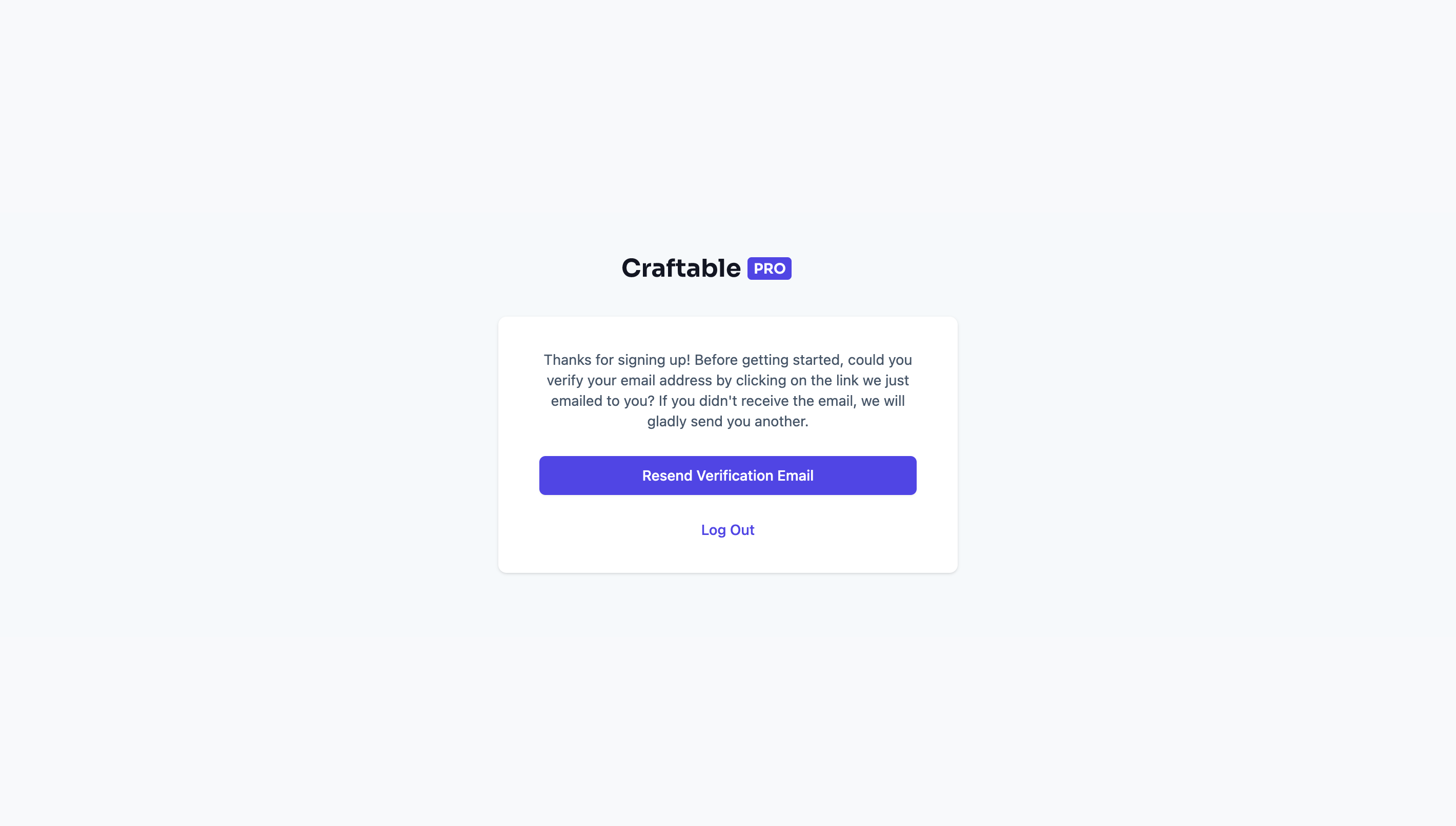
To require email verification before logging in, you have to set require_email_verified in Craftable PRO config file to true. Then every newly registered user will be obliged to confirm registration via email.
// define if email must be verified in order to be able to log in
'require_email_verified' => true,There is a dedicated column email_verified_at in craftable_pro_users table serving this purpose.
Deactivation
You can deactivate the user by choosing "Deactivate" in the user options.
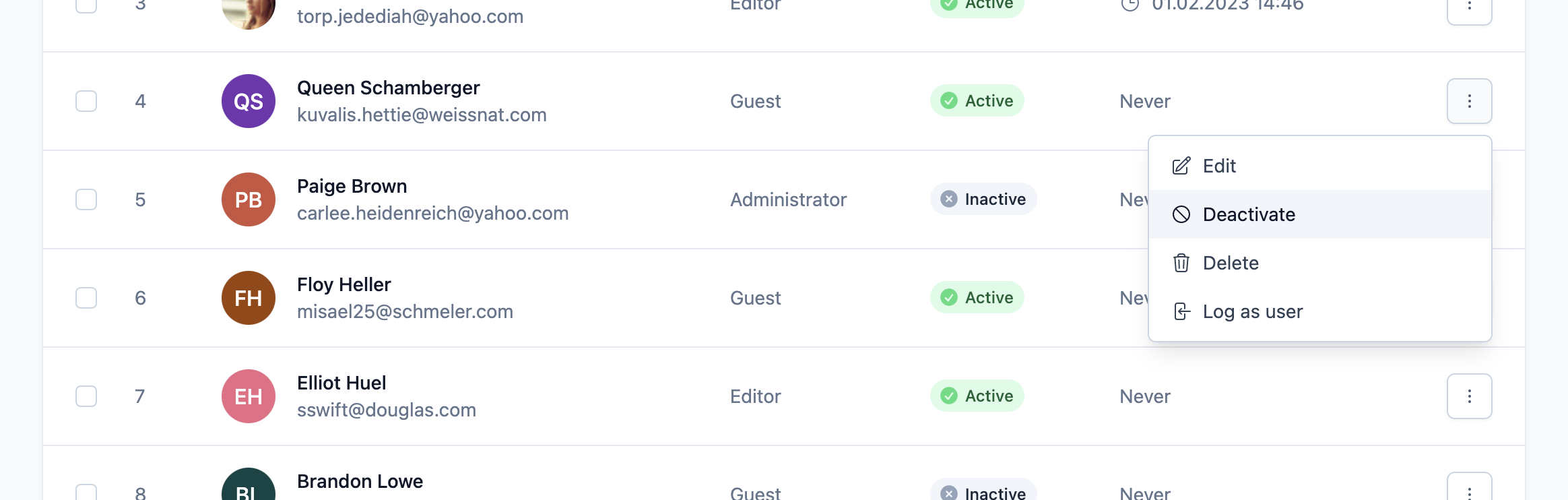
If allow_only_active_users_login in Craftable PRO config is set to true, this user will no longer be able to log in. The change will be reflected in the column active in craftable_pro_users table.
// define or only active users can log in
'allow_only_active_users_login' => true,Delete (soft)
You can delete a user by selecting "Access" from the menu and choosing "Delete" in the user options. The change will be reflected in the column deleted_at in craftable_pro_users table.
We are using soft deletes in combination with email uniqueness. The e-mail address has to be unique, however after the user is deleted, he/she can be created (via registration, invitation or even manually) again with the same e-mail address even though he/she is currently soft deleted.
Digging deeper
Custom user model
You can use your own user model by setting craftable_pro_user_model in Craftable PRO config file. The model has to extend Brackets\CraftablePro\Models\BaseCraftableProUser class.
Create new extending model, e.g.:
namespace App\Models;
use Brackets\CraftablePro\Models\BaseCraftableProUser;
class MyCraftableProUser extends BaseCraftableProUser
{
protected $table = 'craftable_pro_users';
protected $guard = 'craftable-pro';
protected $appends = ['resource_url', 'avatar', 'avatar_url', 'media_details', 'has_enabled_two_factor_authentication', 'full_name'];
public function getFullNameAttribute(): string
{
return $this->first_name . " " . $this->last_name;
}
}In config/craftable-pro.php set the new model:
'craftable_pro_user_model' => App\Models\MyCraftableProUser::class,In config/auth.php set the new model in providers
use App\Models\MyCraftableProUser;
'providers' => [
'craftable-pro-users' => [
'driver' => 'eloquent',
'model' => MyCraftableProUser::class,
],
],
'guards' => [
'craftable-pro' => [
'driver' => 'session',
'provider' => 'craftable-pro-users',
],
],